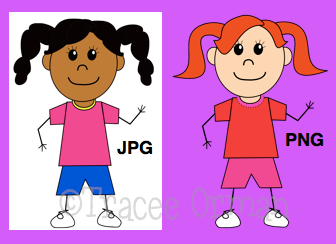Today is my last day of spring break. And while I SHOULD be frantically tackling my to-do list, I am here blogging about why I never complete it. Hmmm.
REASONS I NEVER GET AS MUCH DONE OVER SPRING BREAK AS I'D LIKE:
1. My to-do list is way too long. This year my list included: catch up on grading, organize my classroom, create new TpT products (too many to list), upload already completed TpT products (but make preview files for them), revise old units, read lots of books, go to baseball games, take lots of pictures at the games, organize & edit pictures, upload pics to Facebook & Flickr, plan out final days of school for seniors & sophomores, watch
Frozen, watch
12 Years a Slave, go back to see my parents, and the list goes on...
I think I accomplished five things (and they involve movies, baseball games, and pictures).
Movies I watched:
I could not pick more opposite movies to watch, but both were very good. "Twelve Years a Slave" made me cry and "Frozen" made me laugh.
Yet both made me think: what is it inside humans that makes us do evil things? Greed? Selfishness? Lust for power? Funny how both movies touch on the same theme, albeit in much different ways.
2. Some of the things on my list really suck. If I could just list non-productive things (like watching movies and hanging out with family) on my list, I really wouldn't need a list. But I don't want to spend spring break doing sucky things like organizing my classroom. (Or any room, for that matter.)
And grading papers is a chore no matter when I have to do it. Over break, I always think I'll have more time "tomorrow" to do these sucky things.
Well, guess what I'll be doing TODAY when I finish this blog post!? (If you guessed
pinning on Pinterest while procrastinating grading until about 9 p.m., you are probably right on the money.)
3. Break is never long enough. Seriously. It should be at least two weeks. And I know many districts are lucky to get one day. (I feel for you all!) We need at least an extra week to recharge our batteries after spending the first week trying to accomplish our to-do lists.
4. Pinterest. There. I said it. I have a problem and it involves
wasting spending numerous hours pinning
funny memes,
teaching resources,
books, and
things that make you say "What the freak?" (or something like that).
But isn't this idea genius to catch the drip from your sports cooler (or jumbo thermos...what are these things called?)? It comes courtesy of our chemistry teacher, who took a 2 liter bottle and cut it to hang right over the spout to catch the dripping liquid and protect the floor. (And using a clear one will not only match/blend in, but it looks so much better than just putting a wad of paper towels or napkins on the floor under it.)
When I saw these set up in our teacher's lounge, I immediately thought of taking a picture and pinning it. Does that mean I have a problem??? ;)
5. I procrastinate. Yes, my name is Tracee and I'm a procrastinator. Why do I wait until the last minute for so many things? I don't know. I just do. In my defense, though, we did get our taxes done and it's not even April 15th yet. That has to count for something, right? ;)
Perhaps next year I'll create a more realistic spring break to-do list. If so, I think I could complete it with time to spare. For naps. Or more pinning.
WHAT I DID ACCOMPLISH :)
I did complete a few TpT-related things. If you purchased my
DIVERGENT unit, MOCKINGJAY unit, POETRY RESOURCES, VOL. 1 bundle, ARGUMENT WRITING bundle, and other smaller items, check your "My Purchases" page on TpT to re-download the revised products. I've updated many files over break.
I've also added the following new products:
Poetry Book Assignment - includes the requirements/criteria, checklist of types of poems/forms & figurative language/poetic devices, rubrics for grading, and sample poems/books from students.
All in editable PDF format.
Divergent Poetry Activities - Numerous exercises to practice writing, reading, and analyzing poetry. Even if you don't teach this unit, you can use these activities to connect with students in your class who have read it.
For my clip art friends/followers:
Doodle Borders:
The highlight of my break?
Watching my son play high school baseball! With the cruddy weather, this week was the first time they could get outside and actually play.
I hope you had (or will have) a very relaxing and productive (if that's what you want) spring break. If not...we're not too far from summer break, right!?