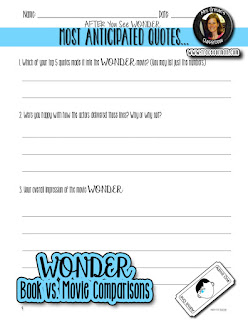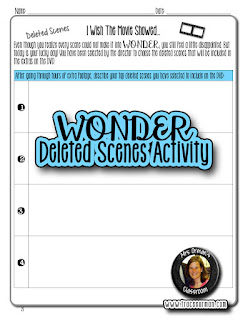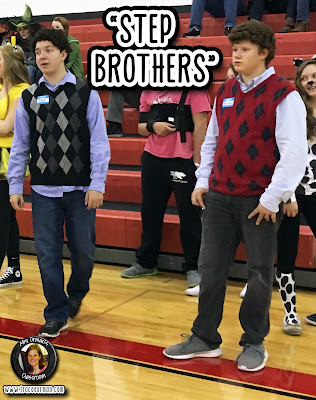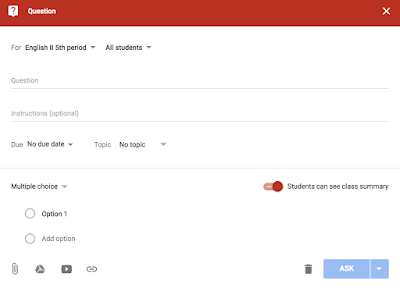Now that the movie version of R.J. Palacio's bestseller Wonder is out, your students can practice great critical-thinking skills comparing the novel to its theatrical rendition.
The seventh Common Core anchor reading standard (CCSS.ELA-LITERACY.CCRA.R.7) asks students to "Integrate and evaluate content presented in diverse media and formats, including visually and quantitatively, as well as in words." The movie version, of course, is the visual depiction of the text, so it's a perfect opportunity to practice this skill in your classroom.
IMPLEMENTING THESE SKILLS IN YOUR CLASSROOM
• Before seeing the movie, have your students describe how they envision the characters in their minds from the evidence given in the text. For example, we know Jack's character has curly blonde hair from Justin's description of him on page 187. Then, after they see the movie, have them describe what Jack looked like in the movie. How did his depiction differ?
• Have your students write which scenes/events from the novel they hope to see portrayed in the movie. For example, one student may hope the movie shows the story of Auggie's birth, including the farting nurse. Another student may hope to see Via and Justin acting in "Our Town," while another student may want to see Henry, Miles, and Amos saving Auggie and Jack from the seventh graders at camp. After the movie, have them reflect on how these scenes were represented in the movie (or if they even made the cut).
• Sometimes certain events from the book cannot logistically happen in a movie so they may be changed completely into a whole new scene that didn't happen in the book. After seeing the movie, have your students write about their favorite movie "additions"--the scenes that were never in the book, but were in the movie. Ask them how it enhanced or changed the way they "saw" the story from the book. Did it make it better? Worse?
Additional activities for specific grade levels:
Fourth Grade (CCSS.ELA-LITERACY.RL.4.7):
Make connections between the text of a story or drama and a visual or oral presentation of the text, identifying where each version reflects specific descriptions and directions in the text.
• Have students write a list of their favorite quotes from the novel. They can also reflect on WHY those quotes are important to them.
• After seeing the movie, have them reflect on those quotes and whether they were included in the movie. For those that were omitted, did it change the way they felt about the story? For those that were included, did it enhance the meaning of the quote when they saw/heard it in the movie?
Fifth Grade (CCSS.ELA-LITERACY.RL.5.7):
Analyze how visual and multimedia elements contribute to the meaning, tone, or beauty of a text (e.g., graphic novel, multimedia presentation of fiction, folktale, myth, poem).
• The quote activities for Fourth grade work very well for the Fifth-grade standard, as well--especially reflecting on if and how it enhanced the meaning of the text when they saw/heard it in the movie.
• In addition, your students can evaluate the scenes from the book that did NOT make the cut in the movie. How did their absence affect the story? Were there any scenes deleted that they thought should have been in the movie?
Sixth Grade (CCSS.ELA-LITERACY.RL.6.7):
Compare and contrast the experience of reading a story, drama, or poem to listening to or viewing an audio, video, or live version of the text, including contrasting what they "see" and "hear" when reading the text to what they perceive when they listen or watch.
• Both activities for Fourth and Fifth work well for Sixth.
• When students compare and contrast specific character depictions, have them describe how they "heard" the characters when they read the novel. For example, we also learn in the book (through Justin) that Jack has a "low, gravelly voice" like one of the kids from the Little Rascals (p. 196). Did Jack's voice sound the same in the movie? Did it change the way they perceived Jack's character?
• Another activity that will allow students to analyze the movie depiction is asking themselves whether they think the author would approve of the movie? This allows them to think critically about both the text and the movie and whether the overall effect--with changes and all--made a difference or not.
USE THE MOVIE TRAILERS IF YOUR STUDENTS CANNOT SEE THE MOVIE
Can't see the movie as a class or have students who missed out? No problem! If your students aren't able to see the movie, you can still use the movie trailers to do many of the activities. Click on the following links to see different trailers:
#ChooseKind Wonder Movie Trailer: Features Auggie, Isabel, Nate, Mr. Tushman, Julian, Charlotte, Jack, Summer, the Seventh Graders from camp, Mr. Browne, Via, Mr. Tushman
"Inspiring" Wonder Movie Clip: Features Auggie, Isabel, Nate, Via, Jack, Mr. Browne, Daisy, Summer, Justin
"Whispering" Wonder Movie Clip: Features Auggie, Isabel, Nate, and Via Pullman
"Toughest Kid" Wonder Movie Clip: Features Auggie, Summer, Julian, Jack, Charlotte, Via, Isabel, and Nate
"Precepts" Wonder Movie Clip: Features Mr. Browne, Julian, Charlotte, Jack, Summer
See ALL of the Lionsgate Wonder Clips Here
EDITABLE & PAPERLESS ACTIVITIES AVAILABLE
Can't see the movie as a class or have students who missed out? No problem! If your students aren't able to see the movie, you can still use the movie trailers to do many of the activities. Click on the following links to see different trailers:
#ChooseKind Wonder Movie Trailer: Features Auggie, Isabel, Nate, Mr. Tushman, Julian, Charlotte, Jack, Summer, the Seventh Graders from camp, Mr. Browne, Via, Mr. Tushman
"Inspiring" Wonder Movie Clip: Features Auggie, Isabel, Nate, Via, Jack, Mr. Browne, Daisy, Summer, Justin
"Whispering" Wonder Movie Clip: Features Auggie, Isabel, Nate, and Via Pullman
"Toughest Kid" Wonder Movie Clip: Features Auggie, Summer, Julian, Jack, Charlotte, Via, Isabel, and Nate
"Precepts" Wonder Movie Clip: Features Mr. Browne, Julian, Charlotte, Jack, Summer
See ALL of the Lionsgate Wonder Clips Here
EDITABLE & PAPERLESS ACTIVITIES AVAILABLE
All of these activities can be found in my Wonder Book vs. Movie Activities pack. I offer them in ready-to-print PDF format AND in editable Google Slides format that you can customize for your students and print OR share digitally for a paperless activity.
These can be found in my store by clicking on any of the linked images. I hope you enjoy the activities!